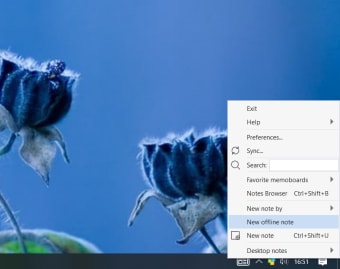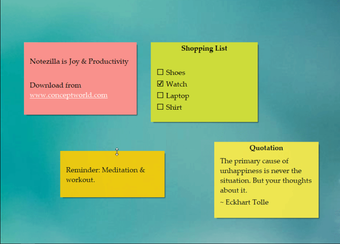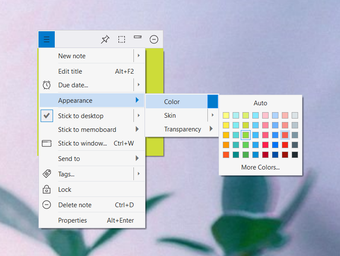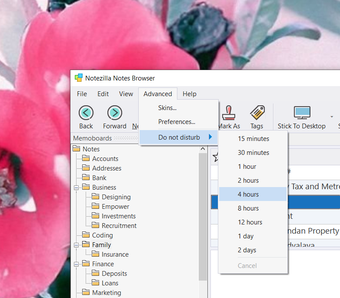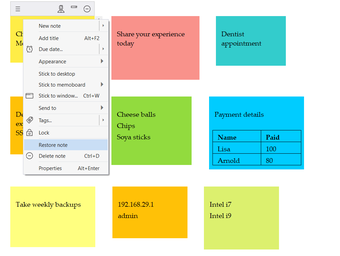A sticky notes app for PC
Notezilla is a premium productivity tool for PC created by Conceptworld Corporation. It's a sticky notes application that offers various customization options like multiple colors and font styles. It can be used on desktops to add reminders or alarms, as well as be organized in folders.
Notezilla works much like Simple Sticky Notes or Evernote Sticky Notes. It's unique in that it can be attached to programs, documents, and even websites for a more organized note-taking experience. After the free trial period, users can avail of either an annual subscription or a one-time purchase option.
Is it any good?
Notezilla is a handy program that you can use for quick note-taking, set reminders and alarms, or make to-do lists on your Windows desktop. Like similar solutions, it also allows for various customization with the use of color coding and various font styles as you like. Notes can pile up rather quickly, so you can organize and manage them with folders to keep things clean and reduce clutter.
The stand-out feature that makes Notezilla unique, though, is its ability to be attached to any program, document, folder, or website as needed. It's easier to keep track of everything this way, and the notes will dynamically change and appear when you bring that program or document to the foreground. What's more, you can password-protect them to avoid unwanted access and keep your information private and secure.
Lastly, this tool features cross-platform compatibility and automatically syncs any changes you make, so you can edit or continue writing a note on any device. One thing that could use more improvement, though, is its user interface design. While it is simple enough to learn and use, it looks a bit outdated and features cartoonish graphics that not everyone will like, especially in the context of professional use.
A powerful and robust note-taking app
In summary, Notezilla is more than just your typical note-taking app. It has a feature set that makes it flexible enough to be used in even professional applications. The ability to attach sticky notes to pretty much anything makes it a great productivity tool. Outside of its UI design, this one is worth checking out. Recommended.